POWERFUL SOFTWARE BASED ON SUPERVISED CLASSIFICATION TECHNOLOGY TO EFFICIENTLY CLASSIFY OBJECTS OF INTEREST
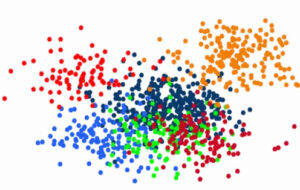

The Aphelion™ Imaging Software Suite includes four powerful tools for developing advanced classification applications for automatically identifying the type or class of objects found in a set of images. The four tools are Classifier Builder (the classification application front-end) and three classifier extensions: Fuzzy Logic, Neural Network Toolkit, and Random Forest, with the last two being an optional Aphelion extension product.
Classifier Builder
Classifier Builder, a tool included with the Aphelion Dev product, serves as a front-end for a classification application. It is used to define training data and to configure a classifier tool through a supervised learning process performed on a training dataset. With ClassifierBuilder, the user can easily and seamlessly perform a manual classification that assigns objects of interest to user-defined classes. This is especially useful for creating a training dataset. The ClassifierBuilder modifies ObjectSets in the sense it is adding a new attribute to each object that will contain the object’s class.

Fuzzy Logic
The Fuzzy Logic is a supervised classification that assigns an object to a class based on the numeric values of the object’s attributes. The user interacts with Classifier Builder to define the lower and upper bounds for all user-selected attributes, for each class. In addition to attribute bound values, the user can alter the fuzziness shape type (e.g., pass-band, cut-band, low-pass, high-pass), the fuzziness width, and the attribute weight.
Neural Network Toolkit (Optional)
The Neural Network Toolkit for Classifier Builder is an Aphelion extension that is not included in Aphelion Dev. It enhances Dev with a powerful capability to automatically classify complex objects of interest based on a supervised classification of objects into categories or classes. The Neural Network Toolkit frees the user from the necessity of specifying complex rules for object classification, such as are required by probability and information based classifiers.
Random Forest Extension (Optional)
The Random Forest Extension for Classifier Builder is an Aphelion extension that is not included in Aphelion Dev. It enhances Dev with a powerful capability to automatically classify complex objects of interest based on a supervised classification of objects into categories or classes.
The Random Forest Extension is based upon the R software.
Training Database Generation
The first step in creating a classification application is to build a training database using ClassifierBuilder. This includes specifying the list of object classes. The list of defined classes is saved as an XML file in a ClassifierBuilder Project. Next, a representative ObjectSet is chosen and its objects are manually assigned to object classes.
Classifier Settings
The second step of the classification process is to select the classifier to use and specify the classifier settings (i.e., define user parameters including settings used during the classification process). This step includes the user choosing object attribute measurements from the list provided in Aphelion Dev. These include shape attributes (e.g., area, perimeter, Feret diameters), texture attributes (e.g., Haralick parameters), and statistical attributes (e.g., pixel mean, minimum, maximum).
We'll be glad to help you! Please contact our Sales Team for more information.