An under vehicle Scanning System (UVSS) system consists of imaging systems mounted on a roadway and used at facility access points, particularly at secure facilities or gates. An under-vehicle Scanning system (UVSS) is used to detect threats—such as bombs—that are hidden underneath vehicles.
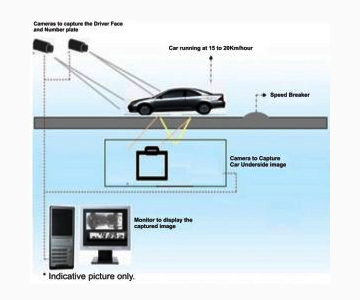
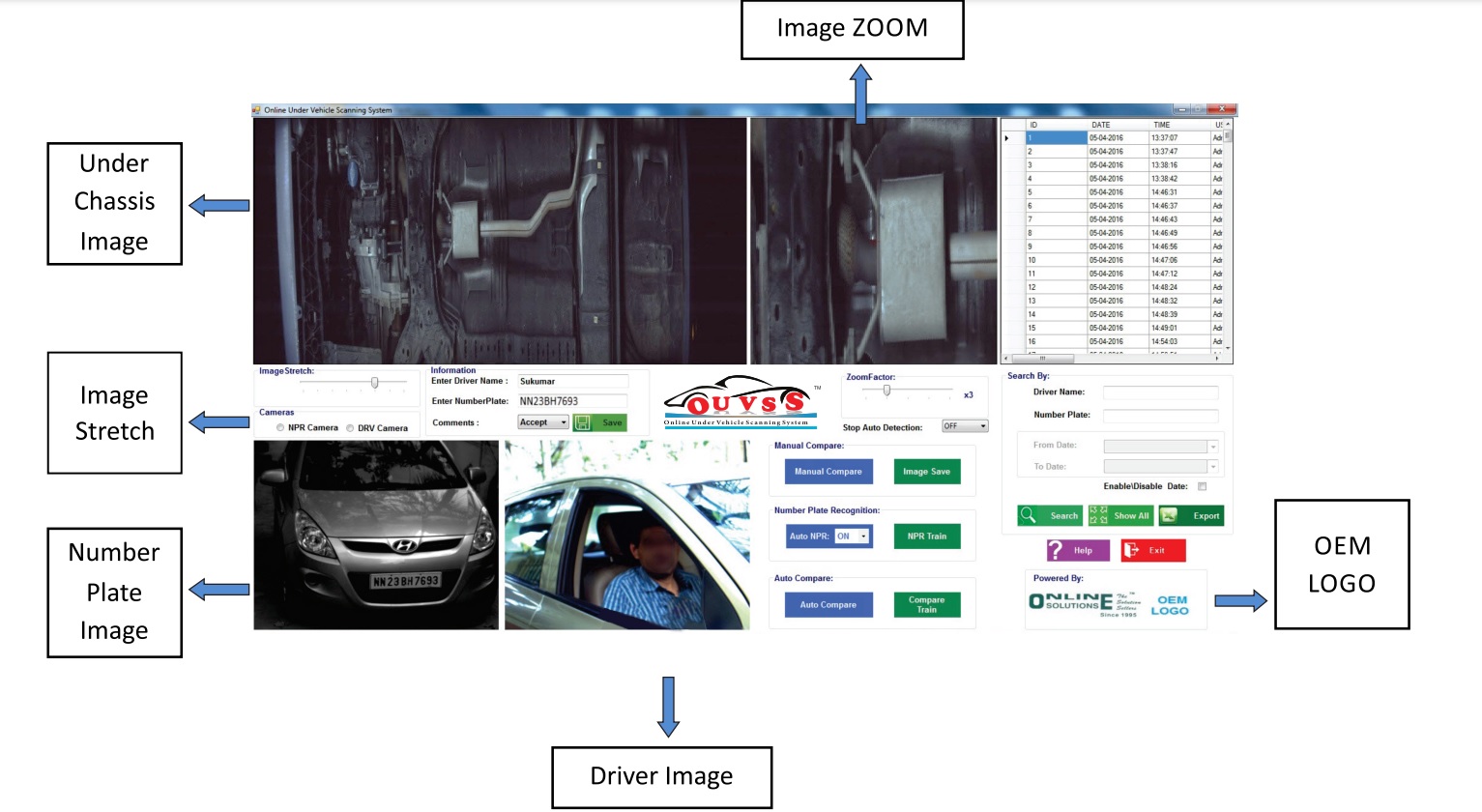
◆OUVSS is a package for OEMs and System Integrators in Security & Surveillance and Entry Gate management systems available as SILVER, GOLD and DIAMOND versions according to feature list.
◆Online UNDER VEHICLE Scanning System’s hardware (with High Resolution GigE Line Scan Camera Set) and software powered by Online Solutions is an ideal scanning system to capture, display and optionally process the underside of the vehicles on the move along with additional data like Number plate and Driver image.
Software features :
◆Robust platform to capture, store, display of Under Chassis Images, Number Plate and Driver Images.
◆Robust algorithms to optionally “Auto detect number plates” and “Auto detect of foreign objects” in the under chassis.
◆Allow storing of all the data as database with corresponding images that allows Security Digital Auditing based on Number Plate with images and data.
◆Allow manual and Auto compare of Under Chassis.
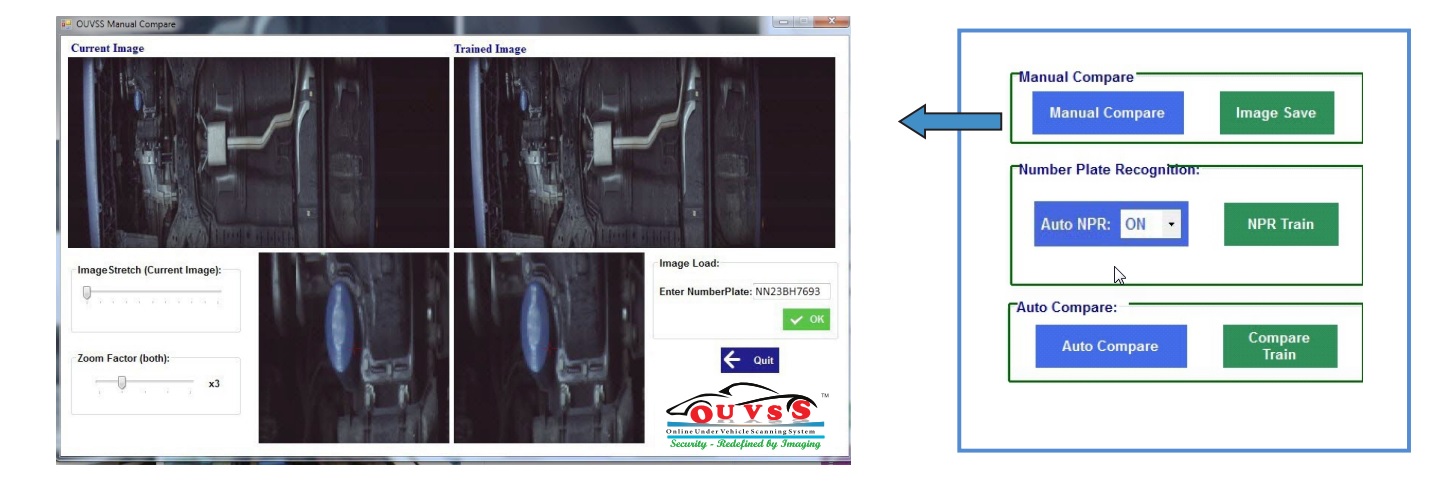
OUVSS software also allows
◆Management that includes USER Administration, Data Base and Reports accessible only by the administrator.
◆Image capture of UNDER CHASSIS in color with zoom and stretch features.
◆OEM LOGO insertion- Information window to enter driver name, Auto number plate detection (with manual override), status – accept or reject selection and SAVE to database.
◆Manual compare (of UNDER CHASSIS with database)-Auto compare (of UNDER CHASSIS with database)
◆Intelligent Training of Number Plate characters to detect and enhance Auto Detection.
◆Data Base saving and efficient and Easy User Friendly data Search-Save and display database that includes name of the driver, auto or manual number plate entry, type of vehicle selection.
◆Search for different parameters including date-Export data base to EXCEL sheet Report Generation
◆Monthly & Yearly Reports as Charts from Management Screen.
◆Spread Sheets from ONPRA main window based on Data base selection.
◆Provisions can be added for User required reporting.
We'll be glad to help you! Please contact our Sales Team for more information.