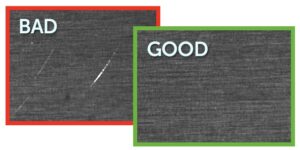 Artificial Intelligence (AI) is a technology that might be used to solve problems very difficult or impossible with traditional image processing or computer vision. One can evaluate the suitability of AI by considering three main criteria: (1) the environment, (2) the objects of interest (3) the type of results expected.AI can be present in practically any areas where digital imaging is used. Here is a list of examples where AI has a high potential usage.
Artificial Intelligence (AI) is a technology that might be used to solve problems very difficult or impossible with traditional image processing or computer vision. One can evaluate the suitability of AI by considering three main criteria: (1) the environment, (2) the objects of interest (3) the type of results expected.AI can be present in practically any areas where digital imaging is used. Here is a list of examples where AI has a high potential usage.
| Machine Vision | Inspection of surface, wafer, PCB, flat panel display, solar cells, food, web, bottles, automotive parts, … |
| ITS | Toll management, traffic flow control, speed and red-light enforcement, rail inspection, reserved lane enforcement, parking/access control, … |
| Medical | X-ray imaging for dental, mammography, scientific, orthopedic, surgical, … |
| Defense / ISR | Intelligence surveillance in aircrafts, vehicles, vessels and satellites. |
| Aerospace | Environmental observation, security, agriculture, cartography, … |
Combining AI with Traditional Image Processing
AI can be used alone as a replacement for traditional image processing and computer vision. This is what we call “End-to-End AI”. As an example, OCR and face detection can be achieved with the usage of AI alone. However, in many practical applications AI is not enough to fulfill all the needs.
A concrete example is barcode reading. One might want to use AI to reliably locate a barcode sticker on a baggage tag at an airport terminal and then use a non-AI based barcode reader to read the string. In this case AI is good at locating the sticker where traditional image processing would likely fail due to high variations in light, shadow, orientation, bend, etc. However, AI is not really capable of reading the barcode. This is where combination of AI and image processing comes into play.
Sapera Vision Software allows this combination by providing both image processing and AI classes as part of the Sapera Processing library.
Requirements of AI
|
The requirements for integrating AI into your application can be described in the following three main categories. Image Samples |
Enough samples. With a set of training images ranging from a few tens to a few hundreds you can expect to build a reliable model.
Distribution. You provide a dataset that includes enough variations to cover the expected cases. In practice it is desirable to train on images taken from a system which is similar to the final setup. Balanced. You typically train with an equivalent number of samples per class (e.g. ~80 good samples and ~80 bad samples). |
| Annotations | For each image. In supervised learning you provide a set of annotations for each image sample.
Annotations are class names, bounding boxes, polygonal contours and brush masks. Human-made. Ideal and reliable annotations (ground truth) are created by human being. |
| GPU Card | GPU. You need a medium- to high-end class GPU card for acceptable performance on training. Refer to System Requirements for recommendations.
Training. GPU is mandatory training models. Inference. GPU is highly recommended for efficient inference. |
Teledyne DALSA with its new version of Sapera AI SDK provides the following:
- All components of Sapera Essential SDK , b) Includes all Sapera Processing runtime tools
- Astrocyte + Sapera Processing AI runtime tools

Astrocyte Software (Training AI)
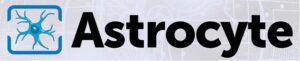
Overview
Astrocyte is an application based on artificial intelligence dedicated to training neural networks on 2D images for various applications. Through a highly flexible graphical user interface users can bring in their own image samples and train neural networks to perform classification, object detection, segmentation and noise reduction.
Astrocyte allows visualizing and interpreting models for performance/accuracy as well as exporting these models to files for later use at runtime into Teledyne DALSA’s Sapera Processing.
Key Features
- Based on Graphical User Interface for rapid application development.
- Training deployed on user PC for full privacy (no need to share data on cloud).
- Multiple deep learning architectures for a wide range of applications.
- Import of training samples from local or remote locations with various file selection schemes.
- Access to hyperparameters for highly flexible training, including selection of neural network type.
- Graphical view of training progress with possibility of cancelling/resuming sessions.
- Visualization of model performance with numerical metrics and heatmaps.
- Export of model file to interface with Sapera Processing for runtime inference.
- Pre-trained models for reduced training effort (lower number of samples required).
- Supports Microsoft Windows.
System Requirements
- Windows 10 64-bit
- Minimum GPU recommended: NVIDIA GeForce GTX 1070 with 8GB RAM or equivalent. Note: for noise reduction we recommend 12GB RAM for reasonable performance.
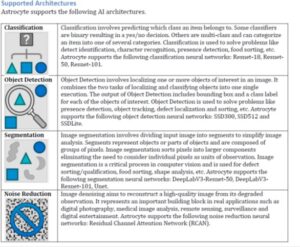
System Requirements
- Windows 10 64-bit
- Minimum GPU recommended: NVIDIA GeForce GTX 1070 with 8GB RAM or equivalent. Note: for noise reduction we recommend 12GB RAM for reasonable performance.
Sapera Processing (Deploying AI) – Overview
The Sapera Processing library includes functionality to perform inference on models created by Astrocyte. The terms “inference” consists in exercising a model (a trained neural network) at runtime on a data stream typically from a camera in order to produce results which can be a classes, bounding boxes or images. Sapera Processing AI classes can run on GPU or CPU.
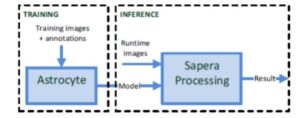
Key Features
Sapera Processing includes a series of classes to perform AI inference on models from AstrocyteTM.
- Performs inference on video input based on the loaded model. Inference consists in executing an AI model (i.e. a trained neural network) to a stream of input images in order to produce results such class names, bounding boxes, labeled images, etc.
- Allows loading a model file exported from the Astrocyte™ AI training tool.
- Supports the same AI architectures as AstrocyteTM i.e. Classification, Object Detection,Segmentation and Noise Reduction
- One class per AI architecture with functions to access specific types of results
- Access to detailed model properties
- Automatic internal pre-processing and post-processing for adapting to input images of various size and format
- Selection of execution on GPU or CPU
- Integrates well with other tools such as blob analysis for combining AI with traditional image processing for a complete solution.
“A Solution from Teledyne DALSA to integrate CAMERA IMAGES, Conventional Image processing and Machine Vision Algorithms with AI TOOLS ( where training and creation of models can be done through GUI interface and deployed through SAPERA LIBRARIES). The deployment can work on CPU or GPU. “
CONTACT: Onlsol, India.
[email protected] for pricing and more info.
Note: The above article is a collection from various web sites, manufacturers and distributors / integrators of AI Tools from Teledyne DALSA. If any company/individual finds any ownership of contents – they can let us know at [email protected] to either change or remove the contents. Article is provided only for the information purposes and facts can be cross verified by the readers.


